1.Open the pic which as the background.
2.cut the syk from another pic.

3.cut the birds which i want .

4.used "polygonal lasso tool" to choose the bird after that "add a layer style--color overlay--black."

5.make all this in a A3 size Pic

6.copy and plus some sea.

7.plus the sky from another picture,use "blur tool" and" dodge tool"make all layer like one picture.

9.used "elliptical marquee" and change the "feather"to :50

10.make it in the sky. adjust the "opacity"

11.plus the birds

12.write the words:use "ALS Script" style to show romantic.
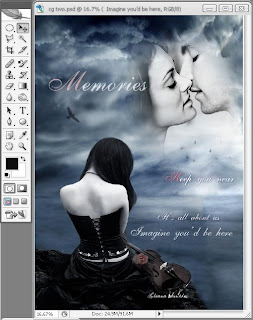
12.finished.
没有评论:
发表评论